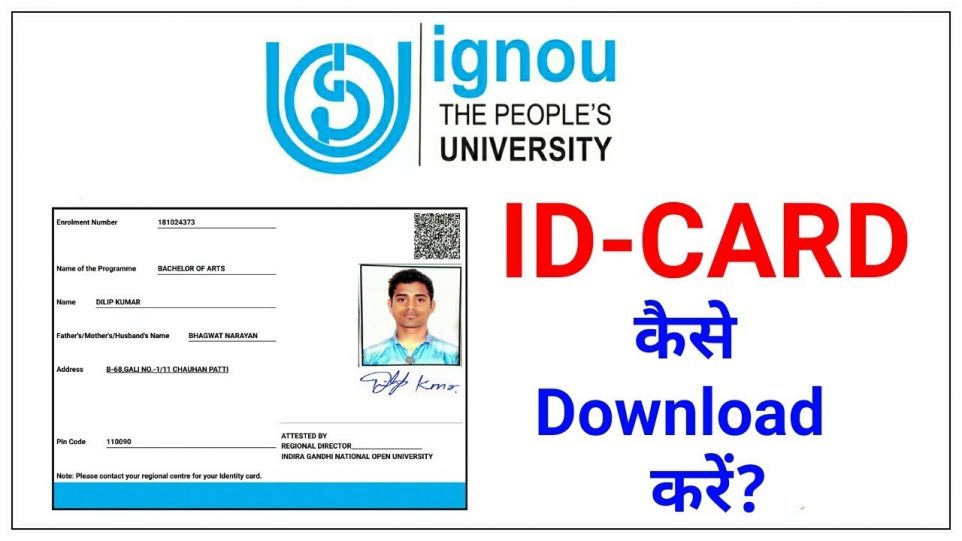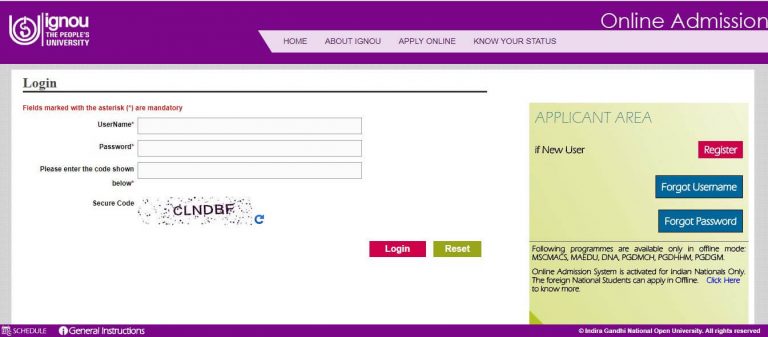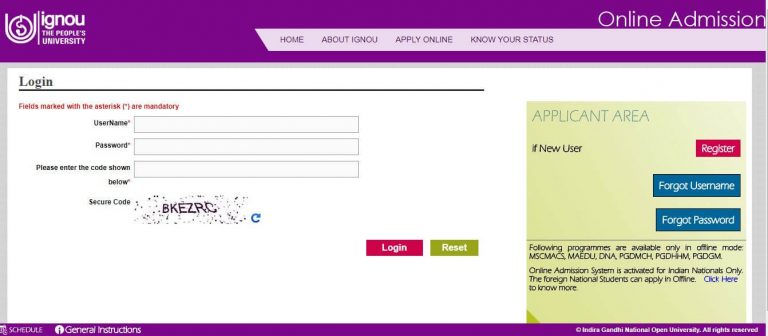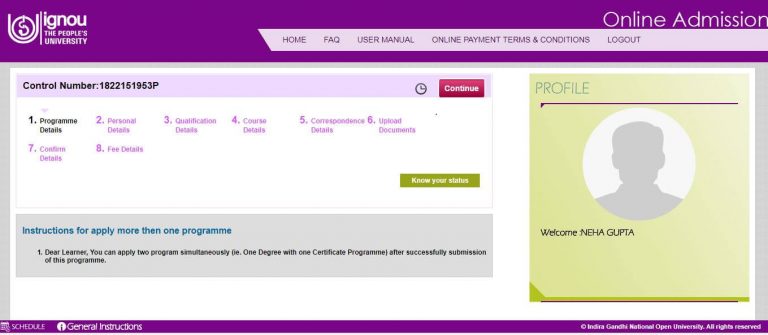Table of Contents
Download Ignou Identity Card 2020 & Check Dispatch Status
Indira Gandhi National Open University will be issuing an identity card if you have taken admission to any of the programs. Every student who enrolled in IGNOU for any course should get their identity card. This identity card will provide you easy accessibility to the regional center and study center. You will get the complete details about Ignou Identity card download process from this post.
When you enroll in the Indira Gandhi National Open University for any course it gives you an ID card that we can print online. This identity card is your identity of proof of enrollment at the IGNOU for any degree program.
If you do not carry your Ignou ID card you will not be allowed to appear for the theory and practical exam. Even if you want to avail of any of the IGNOU services at any Study Centre or regional center, you will need to show your Ignou Identity card to avail of the services offered by IGNOU.
This means that if you have paid fees for any of the IGNOU courses you should have your ID card with you. Identity card which is issued by IGNOU is an essential and authentication document of your enrollment at the institution. You can easily get your identity card from the regional centers of IGNOU. You can also easily download your identity card from the IGNOU official website.
How to get IGNOU ID card Online
There are two ways to get a new ID card once you have applied to any program. If you have applied to the online process at the IGNOU website you need to log in with ID and password and download the card.
Secondly, if you have applied to the offline process you need to submit your certificate of admission to the IGNOU Regional Centre and then the office will provide you with the physical ID card.
In both cases, it is important that you get your ID card authenticated by getting it attested. When you are downloading your IGNOU idnetity card through the website get it printed. You do not need to go to the official or central center of IGNOU you can get the attesting done through the Regional Centre.
Let’s discuss about the step by step process to download the Ignou Identity card. Just keep these steps in your mind and download your card:
Step by Step Process to Download Ignou ID Card
Follow these process to get your IGNOU ID card –
1) Visit the official site of Indira Gandhi National Open University. Click Here to visit the student login page.
2) The students have to log in their account into the valid username and password.
3) After Login, click the direct link of “Download IGNOU ID Card” on the screen.
4) Now, the students have to provide their details such as enrollment number, name of the program, name of the student, personal, educational and communication detail in the form.
5) Upload the recent photo in the identity card. Then, click the download button.
6) Download the IGNOU ID card into your device. Save and open IGNOU ID cards.
7) Take the hard copy of the IGNOU Identity card as you will need to show this at regional centers and study centers.
How to Check the Status of Ignou Admit Card
It usually takes more than one or two months for IGNOU to issue your identity card. at first it is important that your admission status is confirmed by Indira Gandhi National Open University to all the programs or any program that you have enrolled in. Once your admission is confirmed 1 no starts to prepare your identity card which you need to carry during exams.
make sure that you have downloaded your identity card as you need to bring it in the exam hall for both theory and practical exams.
You can check the status of your IGNOU identity card online. Follow these steps-
Step 1: https://onlineadmission.ignou.ac.in/admission/Login.aspx, after opening this url you will able to see the login welcome page.
Step 2: Fill your login credential, click on login here button fill username, password, and security code.
Step 3: After login, click on Know your status and download your ID Card.
FAQs Related to IGNOU Identity Card Download Process
Q) Why do you need an IGNOU ID Card?
Students you should understand that identification of your identity at any institution, even at IGNOU, is one of the most important parts of being entered in any institution. You need to have a verified and attested ID card from the institution that you are studying. In case of IGNOU which is the distance learning Open University, you will get your ID card through the post from IGNOU about two months from the admission date.
Q) Is my downloaded IGNOU Identity card valid?
Until and unless you get your ID card verified and attested from IGNOU, your identity card is not verified it will not be valid for any of the theory exams or practical exams.
Once you did the card you put up your recent photograph or not if it is not already there and then go to the regional center and get it attested from one of the authorities at the center.
Q) What I have to do if I forget to carry ID card on exam date?
You have to submit your identity proof like Adhaar card, passport, then they will issue the suppliment ticket of the exam. You can take your identity proof after the exam.
Q)Is the fee receipt valid proof of identification?
No. There are times when students enroll in a program at IGNOU and fill the fees and then sometimes cancel the admission. This is why the fee receipt is not valid proof of admission at IGNOU. You should have your Identity card issued by IGNOU.
Q) How I can change the photo on identity card?
You need to visit the regional center and they will assist you to change the photo in Ignou identity card.
We hope that all your queries related to How to download Ignou identity card has been resolved. If you still have any questions then feel free to connect with us via comment section.